Return Items You Ordered
If for any reason you are unhappy with your purchase, you can return it to us within 30 days of the date you received the item, in the condition specified below, and we will issue a full refund for the price you paid for the item.
For information about returns to Sellers please see ourAbout Arranging Marketplace Returns and Refunds page.
- Books must be returned in their original condition.
- CDs, Videos, DVDs, Blu-rays, software, CD-Roms and video games must be returned with their original seals and shrink wrap intact.
- All products must be returned complete and unused, with all accessories and documentation present and in their original wrapping.
- Clothes and shoes must be returned intact and with their tag on.
To return an item you ordered:
- Go to the Returns Support Centre, and click Retourner un article.
- Find the order you want to return, and click Retourner un article de cette commande.
- Select the items you want to return.
- Enter the quantity of items, select an option from the Raison du retour menu, and then add any additional information in the Commentaire box.
- To continue, do one of the following:
- If the item was sold by Baob'Arts.com, select your return option.
- If the item was sold by a Seller, click on Send a return request to the seller.
Remarque: Sellers need to review your return request. After the Seller reviews the request, they'll provide a label or instructions on how to return your items. If you don't receive a response within three business days, you can submit an A-to-z Guarantee claim. For more information, go to A-to-z Safe Buying Guarantee Protection. - Select your preferred return method.
- Print your label and return authorisation. Some returns won't require you to print a label or authorisation. If you don't have a printer when you're completing your return, you can print later (we'll e-mail you a link to your label) or you can have someone else print your label for you.
- Put the return authorisation inside of your package and attach the label to the outside.